Order Pickup and Shipping
Yes! When checking out, you will first need to enter your address so that our system can verify that you are in fact local to our pickup location in Duarte, CA. You can then select Free Local Pickup. When your order is complete, you will receive an email asking you to reply back to schedule a pickup appointment.
Yes. All visits to our production facility require an appointment. Because we sometimes operate with limited staff, this will ensure that somebody is available to assist you with your order when you arrive.
Yes. All visits to our production facility require an appointment. Because we sometimes operate with limited staff, this will ensure that somebody is available to assist you with your order when you arrive.
Unfortunately, no. Appointments are available Monday – Friday between the hours of 9am – 4:30pm. If you are unable to come during these hours, please contact us to see how we can still accommodate your needs.
Shipping prices are calculated based on a combination of the dimensions and weight of your package and are provided by our carriers (FedEx and UPS)
File Setup Requirements
Including a “bleed” in your document is required to have your image print to the edge of the design without a white border. We require a standard 0.125″ of image or background color that extends beyond the trim area of your printing piece. The project is printed on an oversized sheet that is then cut down to size with the appearance that the image is “bleeding” off the edge of the paper.
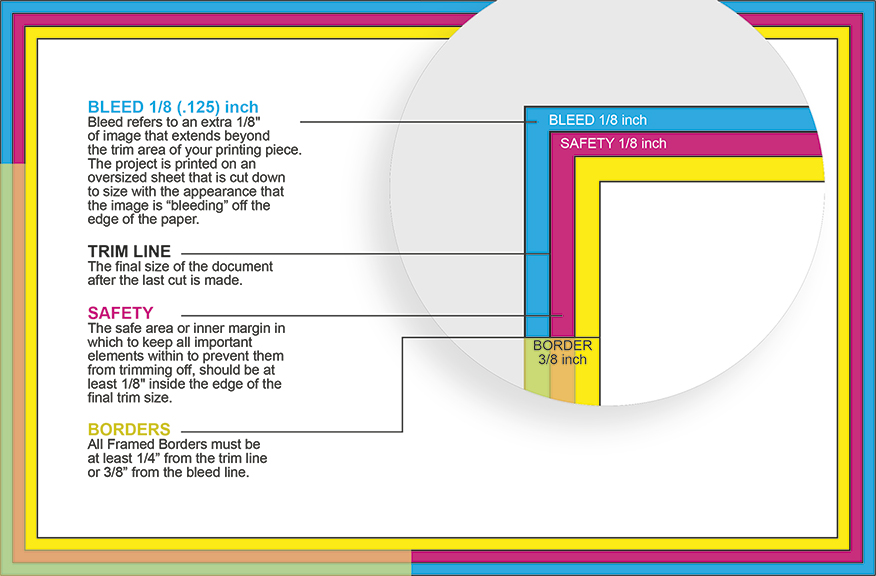
We request all files be submitted in a print ready .pdf format. All files should include a bleed, have fonts either embedded or converted to paths and by in CMYK color format. Although we do have the ability to work with other formats, as long as they are generated properly, a .pdf will give the best print quality.
All images should be at 300 dpi when sized to print.
First and foremost, although we do not offer color matching, we always do our best to ensure your print products have the best color possible. In order to do that though, it is important that the file is setup correctly first. The most common issue with replicating colors is the color mode. Many files that we receive come in RGB format instead of CMYK. Please ask your designer to ensure all images and documents are in a CMYK color space.
RGB and CMYK are color profiles. RGB (Red-Green-Blue) is a color pallet which comes from emitted light waves. This is how a computer monitor, cell phone or television emits and combines colors. CMYK (Cyan-Magenta-Yellow-Black) is a color pallet from reflected light. This is how the human eye views printed products. Light bounces off the ink on the paper to show the colors. Here are a couple of graphics to show the difference but the bottom line – if you want your colors to look good when printed, they should be setup as CMYK.


